I will be one of the several activators: https://www.qrz.com/db/EX0DX
Rules here: https://hamaward.cloud/aw321?
iframe=1&nojs=&tab=2&activator_call=EX0DX&awdwlbt=0

#hamaward #wwa2024Rules
over 650 activators from over 40 special event stations
I will be one of the several activators: https://www.qrz.com/db/EX0DX
Rules here: https://hamaward.cloud/aw321?
iframe=1&nojs=&tab=2&activator_call=EX0DX&awdwlbt=0

#hamaward #wwa2024Rules
As several friends keep telling me “I am copying #Kazakhstan so now I should copy your signal from #Kyrgyzstan“, I am publishing here a Map of Kazakhstan identified by the first letter of the suffix. In my case, signals from UN-G area shold be detected to have a higher chance to copy me. UN country is very big.
TNX UN7ZAG for issuing these and other Maps


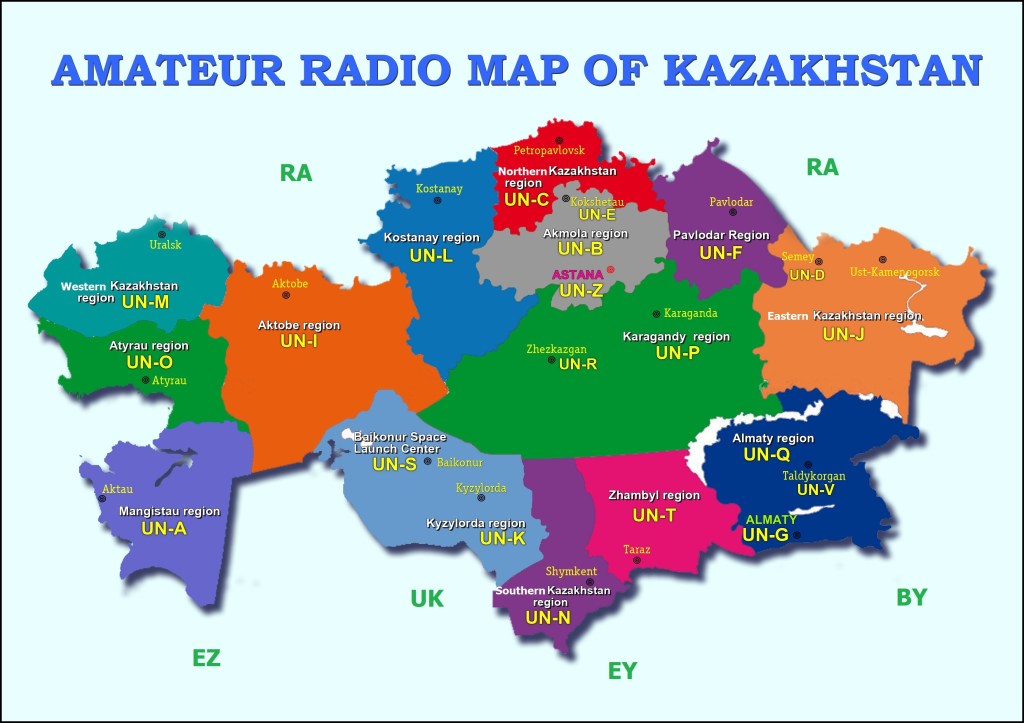
Installing a MOMOBEAM MONO3 6 PORTABLE
Installing a MOMOBEAM MONO3 6 PORTABLE
What a simple antenna! Easy to assembly, just follow the clear instructions and in less than 20 minutes you will be in the air.
It’s a must have now that the 6m season is going to peak.
Two of these #mono6_3P antennas are in use at EX0DX performing very well in spite of being installed just less than 4 meters above the ground.

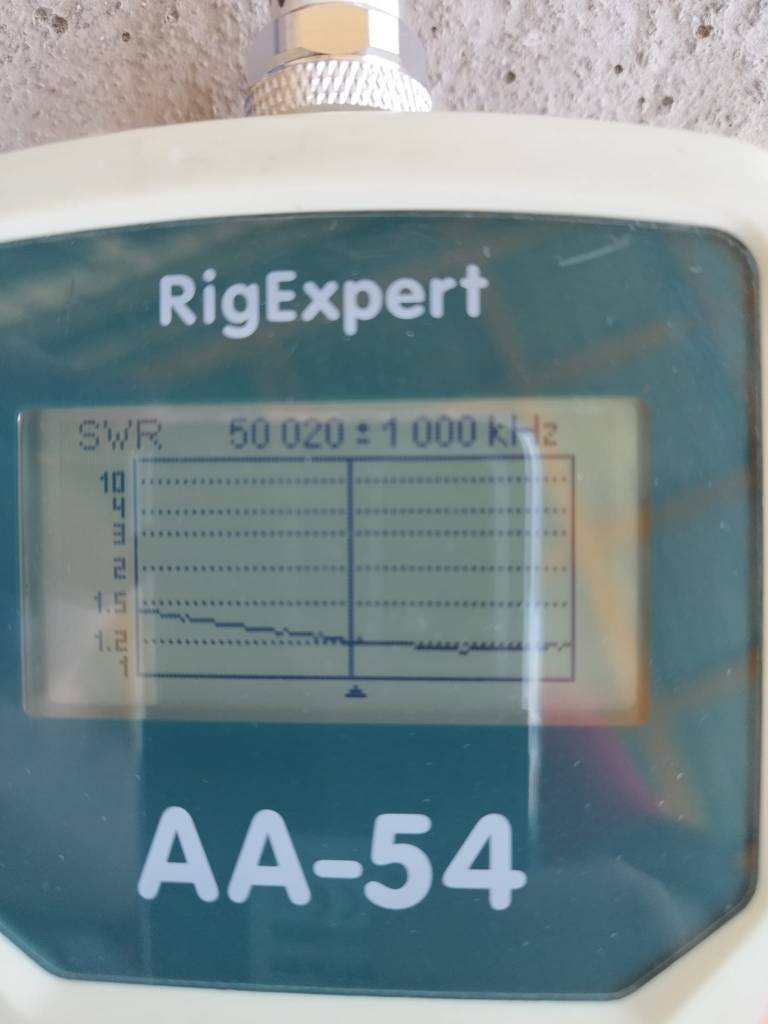




Congratulations momobeam for your product MONO3 6 PORTABLE
Andrea HB9DUR/EX0DX